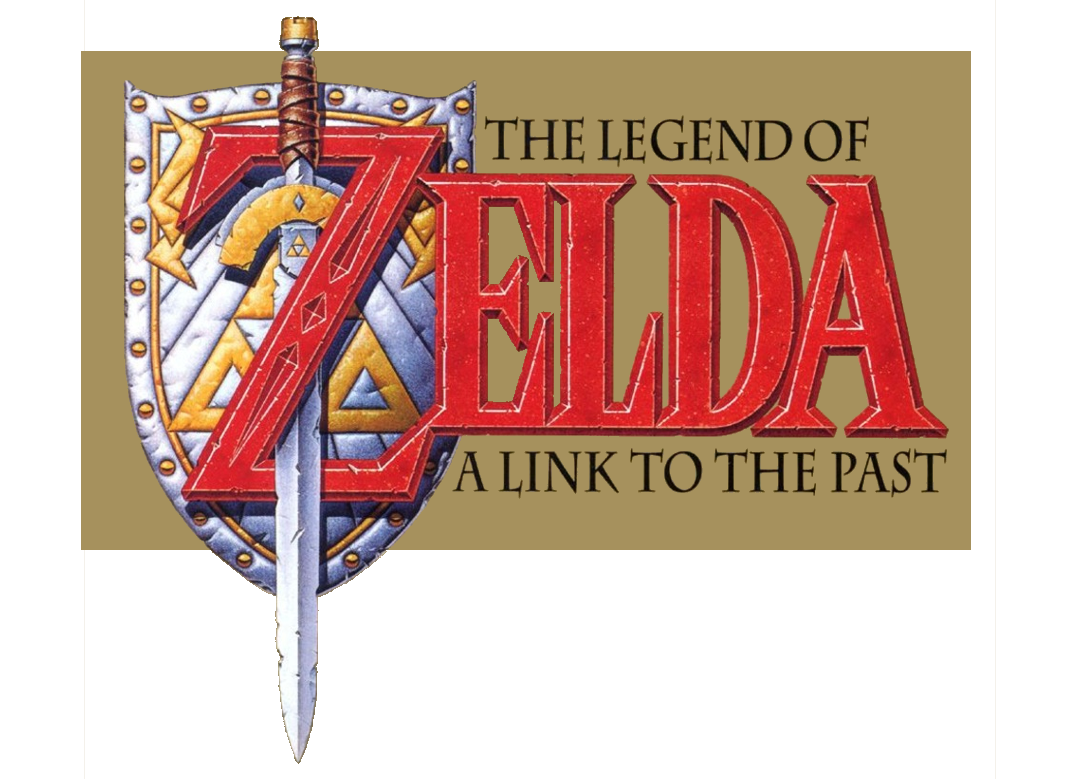| Action |
SNES |
GBA |
Vitual Console (Gamecube Controller) |
Vitual Console (Wii Classic Controller) |
| Move |
D-Pad |
D-Pad |
D-Pad |
D-Pad |
| Interact |
A |
R |
A |
A |
| Attack |
B |
B |
B |
B |
| Use Item |
Y |
A |
Y |
Y |
| Map |
X |
L |
X |
X |
| Inventory |
Start |
Select |
Start |
+ |
| Save Menu |
Select |
Start |
Z |
- |
Move: The D-Pad is used to move arond and to navigate menus. Link can move diagonally if you press two directions at once.
Interact: The "interact" button has many uses. It is used to lift things like pots, bushes, and rocks. Press the button again to throw the object. If you stand near a wall or pull-able thing and press back Link pull it. Once you get the pegasus boots you can hold down this button for a short time to cause Link to dash. This button can also be used to talk to open chests, talk to NPCs, and read signs.
Attack: When you press the attack button, it will cause Link to attack with his sword. If you press and hold the attack button it will charge up a more powerful spin attack. The attack will not be released until you release the button.
Use Item: The item button will allow Link to use the inventory item that is selected. When in the inventory you can press this button to close out of the item menu. In the GBA version this button can also be used to open chests, talk to NPCs, and read signs (in addition to the R button).
Map: This will bring up a map of the current world you're in, or the current dungeon you're in. Important locations are often marked on your map. The map will start with a zoomed in view, and you can use the D-pad to move around. If you press the map button again you will go to a zoomed out view of the map. Press the map button a third time and it will close the map. You can also press to B button to close the map.
Inventory: This will bring up the inventory screen, where you can select your active item. You can close the inventory by pressing the inventory button again or by pressing the item button.
Save Menu: This will bring up a save menu that allows you to save or save and quit.
Leap Down: Link can jump down ledges as long the ledge isn't obstructed. (Note: I only explain this because it's the SNES control guide. It seems obvious but I guess the pseudo-3D could still be unfamiliar to people at the time.)
Pushing: Link will automatically push certain blocks and statues if he walks into them. (Not all blocks a statues can be pushed.) Blocks can only be pushed once.
Dashing: Once Link gets the pegasus boots you can dash by holding down the "interact" button. Link will run quickly in one direction, while holding his sword out. If you press another direction Link will stop dashing. If you run into an enemy they will be damaged.
Certains walls can be broken down by dashing into them. Dashing can also cause objects like trees can cause objects to fall.
Swim: If Link have the flippers he will automatically swim in deep water. By tapping A Link will swim faster. In the GBA version you can press B to briefly dive underwater.
In your inventory you will see your current equippable items. You will see some other items in the "equipment" and "do" submenus. These items do not need to be equiped, as they will automatically be used when in the right situation.
Tunic: Link starts with the green tunic, but this can be upgraded later in the game, so you take less damage.
Sword: This is always equiped and can be used with the "attack" button.
Shield: The shield will automantically block attacks if you are facing in the correct direction. Later in the game you can upgrade your shield to block more powerful attacks.
Boots: The pegasus boots allow Link to dash.
Gloves: The power glove and titan's mitt allow Link to lift rocks, which he normally cannot do.
Flippers: The flippers allow Link to swim in deep water.
Moon Pearl: The moon pearl allows Link to keep his true form in the dark world.
Lastly, at the top of the screen you will find your life and magic meters.
You can restore health by picking up small hearts, which can be found in pots, bushes, and can be dropped by enemies. Other ways of restoring health include:
Using a faerie, which restores 7 hearts.
Going to a big fairy, which restores all your health.
Drinking a red potion or blue potion, which restores all your health.
Getting a hearth container, either at the end of a dungeon or by getting 4 heart pieces, which restores all your health.
Magic is used by certain items. Different items use different amount of magic. There is also one enemy that takes magic power (MP) when you are hit by it (anti-faeries). You can restore magic power by picking up magical decanters. These come in two sizes. Large decanters restore full magic. Small decanters restore 1/8th of your magic. You can also drink a green potion or blue potion to fully restore your magic.
In your inventory you will see your current equippable items. You will see some other items in the "equipment" and "do" submenus. These items do not need to be equiped, as they will automatically be used when in the right situation.
Tunic: Link starts with the green tunic, but this can be upgraded later in the game, so you take less damage.
Sword: This is always equiped and can be used with the "attack" button.
Shield: The shield will automantically block attacks if you are facing in the correct direction. Later in the game you can upgrade your shield to block more powerful attacks.
Boots: The pegasus boots allow Link to dash.
Gloves: The power glove and titan's mitt allow Link to lift rocks, which he normally cannot do.
Flippers: The flippers allow Link to swim in deep water.
Moon Pearl: The moon pearl allows Link to keep his true form in the dark world.